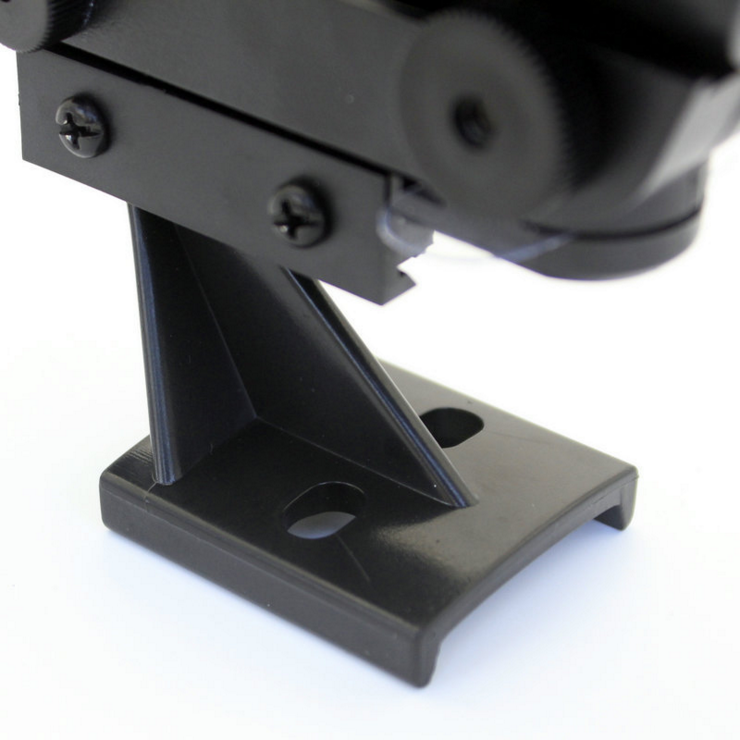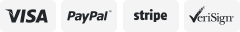-40%
Red Dot Finder Scope Star Finder Sighting for Celestron EQ DX SE Telescopes 1PCS
$ 6.33
- Description
- Size Guide
Description
NOTE:Because the battery can not be transported, so we will take off the battery, the battery model is CR2032 3V lithum.
Main
F
eat
ures
:
Simple, affordable, and effective red dot sighting device makes aiming your telescope
Very easy to adjust. Thumbwheels allow positioning of the red dot horizontally and vertically for precise telescope alignment
An adjustable small red LED dot is projected onto a non-magnifying viewing window so you can aim the main telescope quickly and easily
How to use a red
dot
finder:
First of all pull out the clear plastic sheet that is at the front and on the bottom - you can see this in one of the photos. This allows the battery to make contact so that the red dot appears when you switch it on.
Next, try the finder by switching it on with the small rotary control on the side. Look through the hole at the front of the finder and you should see the red dot and be able to make it brighter or dimmer by using that rotary control which is also the on/off switch.
Now set your scope up as normal but put the red dot finder on instead of the usual optical finder.
Point your telescope to something like a TV aerial or a chimney - anything about that size will do, and the further away the better. Looking through a low power eyepiece (25mm is ideal) find the object by adjusting your telescope and focus the object. Adjust the mount using the slow motion controls so that the object is right in the center of the view.
Adjust the finder so that the red dot is exactly on the object you were looking at. You can adjust it by using the two larger wheels. The one on the right at the front does the left/right direction and the one at the back on the bottom does the up and down.
Switch it off and wait until dark
You now use it by switching the finder on, then looking through the finder so that the red dot lines up on to the target you are going to observe through your telescope. Once the red dot is exactly over the star or planet it should be exactly in the center of your eyepiece view.
Remember to switch it off once you have found your target to save the battery.
Package
Incl
udes
Red Dot Finder Scope
On Dec-31-20 at 11:51:06 PST, seller added the following information: